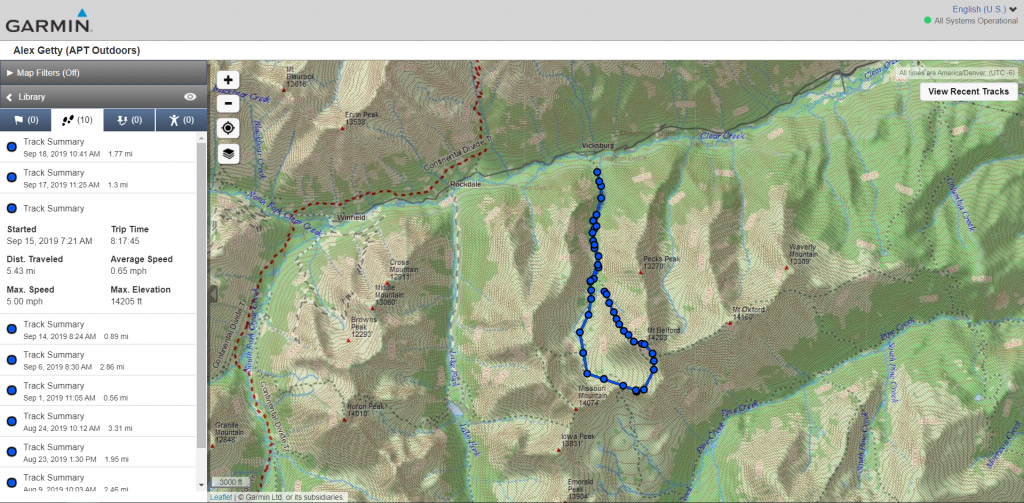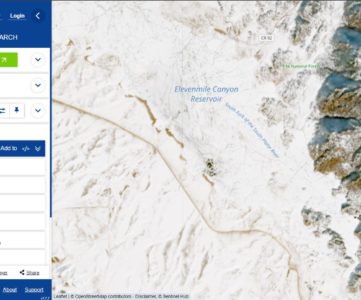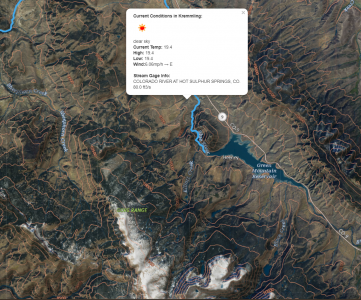“Say, what’s that orange unit dangling from your strap?” I was recently asked on a hike to the Mount Massive Wilderness Area. You see them on certain flavors of adventure seekers, be they paranoid or just usually solo. The inReach Mini is first and foremost an emergency beacon. In our circle we like to call it a “helicopter button” or “tap-out button”. By flipping open a hard plastic cover and pressing a button for 20 seconds you activate an SOS beacon at a centrally managed emergency center that coordinates your rescue from the backcountry. It also does quite a bit more. Let’s dive in.
Whats In The Box?
- Garmin InReach Mini Handset
- Carabiner
- Mounting Bracket
- USB Charging Cable
- Manuals
Registration
What do you need to get started? Garmin EarthMate Mobile App, a Garmin Explorer account, your Garmin InReach Mini, and an open view of the sky. Installing the app on your phone and pairing the device over Bluetooth is easy. You’ll need to activate the device before using it in the field.
The registration process for the unit seemed a little kludgy to me, sitting in my living room and getting set up with the Garmin Explore website on the laptop, the same app on my phone, and the unit itself. Actually registering your unit to your account requires you to get a satellite fix and communicate to, presumably GEOS owned and operated servers. For that you need a clear view of the sky outside. So I sat in a lawn chair with my phone for some 20 minutes while the handset contemplated life. When the handset sends or receives an update by way of a message there’s a satisfying if somewhat shrill beeeeeeeeeep tone that alerts you.
Tracking
You can set tracking intervals on the Garmin inReach with quite a bit of granularity, down to a couple minutes or up to several hours. In my case I’ve got my unit set to every ten minutes. When you power off and then power on your unit it will default to turning off tracking again, so beware if you intend on having it track you by default. This is mostly a feature that keeps you from inadvertently being billed an exorbitant amount since some plans charge by the tracking point after a certain threshold is met. These tracking points allow anyone with access to your MapShare page, if public, to check in on your whereabouts. As with any GPS the accuracy of the points is based off of how many birds (satellites) the unit can see at one time.
Messaging
The inReach Mini, when paired to a compatible Bluetooth phone has access to the phone’s contacts through the Garmin Explore App for both iPhone and Android. Still have a Windows phone? You’re out of luck. The app can send a message both to an email address as well as a phone number. When I send a message from the field I generally double-tap the person via phone and email to ensure that they get it.
Having a good view of the sky is required for sending a message generally. You can choose to send the message without good GPS signal or have the message wait until you have solid signal. The reason this is the case is that aside from a text message you can also have the message drop a pin. This shows up on the recipient’s end in the form of a dropped pin on your MapShare page. Sometimes you just want to send a message, so disabling the pin and sending anyway is a good way to tell your friends and family “Made it to camp safely” if they already know where camp is.
Of note: when you log in to your Garmin Explore website prior to your trip you’ll see a inReach Addr field under the Contacts tab. This address allows you to send and receive messages to other inReach users. If you’re part of a larger expedition or you have a group strung out on a mountain range it’s an easy way to send and receive messages between users.
Weather
One of the neat features of the Garmin inReach is the ability to check the weather over satellite. It does cost per use unless it’s bundled in your plan (discussed below). Sometimes you just have to know if that ominous looking front coming over the horizon is going to camp out over your bivy for three days or if it’ll pass in a few hours.
A basic weather forecast for your area only costs one message against your plan, so if the weather looks like it might turn — but you’re unsure, fire away. Many trips of mine have been saved or scuttled based off of the weather update from the inReach Mini to my phone. Premium and Marine forecasts cost $1 per forecast and kicks the forecast out to a 7 day outlook versus a 48 hour forecast. For Marine forecasts it also includes multiple in-day breakdowns for each day and includes wave height, visibility, etc.
General Usability
There are only a few buttons on the inReach Mini, Power, Back, OK, SOS, Up, and Down. From there you can access most menus and change settings with one hand while on the move.
You can send preset text messages from the menu, and it goes to preset contacts. This allows you to send certain things with the sequence of a few button presses. You can also, in theory, tap out a message with the unit without a phone paired to it. Just knowing that you only have up, down, okay, and back have kept me from doing it. I liken it to putting in your secure Wifi password on your new fancy television so you can watch Netflix. It’s painful but you only have to do it once.
The pre-canned messages can be edited and synced from your Garmin Explore account through their website. From there you can set messages like “Elk down!” to your friends and sync it with your unit so that you don’t have to bother with your phone when the time comes. My brother in law has the simple message of “Summit!” in his inReach for his climbing expeditions through the Pacific Northwest.
The Plans
The inReach comes with some options as to the plans that you can either contract yourself for a lower monthly rate, or go month to month for maximum flexibility. The amount that I’ll be in the field just makes sense for me to use the contract. As I begin doing more winter sports in the winter wonderland that is Colorado my “off-season” becomes shorter and shorter, and with the snow season being what it was this past year, avalanches were a real threat beyond just going into the backcountry.
Plans are described well on the inReach page. but the plan I am on for instance provides the following…
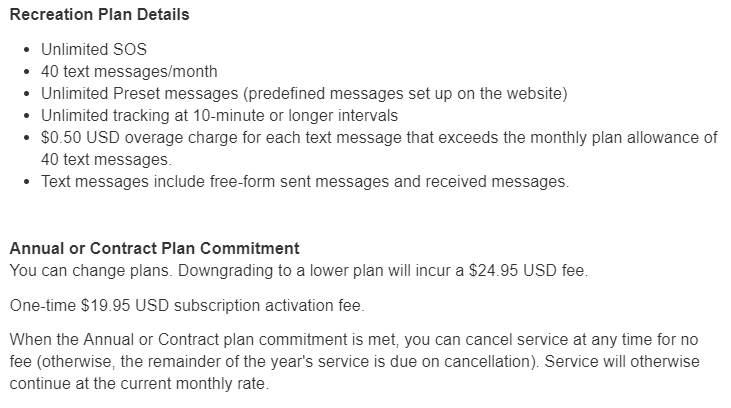
The Recreation plan on contract is 24.95/month or the Freedom (monthly) plan is $34.95/month. Looking at approximately an 8 month per year usage the contract sets me back $299.40 per year whereas the Freedom plan would set me back $279.60 — paying $20 extra per year means that I get 12 months of actual usage if I choose to go on a trip without potentially suffering another activation charge.
Decisions, Decisions
Examine the plans on the page linked above and see what’s right for you. I’m using the device for the bidirectional text capabilities on top of the safety net. I’m not using it to text my besties over satellite, simply to send waypoints when I’ve made it to camp well outside of cell service, say I’ll be home late, or tell my friends and family I’ve got a big bull down on my wilderness hunts. I hope I never need it for the GEOS driven search and rescue but I know that it’s there and it provides both me and my family with peace of mind. That comes with all packages.
So why did I choose the “next step up” package from Safety? Tracking points. I want to have a GPS track of the places I’ve been on long sojourns into the wilderness, and while my Garmin Montana or Monterra can handle that as well, I’m trialing if I can ditch the handset altogether. The Safety plan charges 10 cents per tracking point, and with a default tracking interval of every ten minutes costs can mount if you’re on a budget.
NOTE: Garmin recently did away with the plan downgrade fee which is a huge win for customer satisfaction. They used to ding you for $24.95 if you were at a higher plan and wanted to go to a lower one.
The Website
While you don’t need to, part of the appeal of using the inReach Mini is to use the companion website and setting up MapShare. For instance mine is here. You can link the MapShare page via social media with your Twitter or Facebook accounts or you can directly embed it in your website. This season Brian from Ultimate Upland used it to do some live tracking of his hunts through Colorado so people could follow along from the comfort of their own homes. Pretty cool. From the MapShare page you can geolocate the user (if they’ve allowed it), send a message to them, or view their waypoints during the course of an adventure.
If you’re the user, you can filter what the visitors are able to see and if the MapShare page is even public or you can choose to lock it down to individual users. You can even set a password to the page itself and share as desired.
Some Gripes
I’ll be honest, the documentation for the Garmin devices either needs to be updated or deconflicted. Depending on which source you look at there are up to three mobile apps by Delorme/Garmin that can communicate with the device. Earthmate, Garmin Connect, and Garmin Explore. Several articles out on the internet nonchalantly point out that the two latter apps can just connect to the inReach, that is not the case, or they’re using a different version of the app than is available through the Google Play store. The device simply isn’t supported.
Another thing I wasn’t enamored with was that when I did get a message back from my wife, it did not sync with my phone despite me having turned on Bluetooth specifically to do so during a lunch break. I was able to read the message on the unit, so there was no real concern for safety here — but convenience took a hit. Sometimes it seems to Sync, sometimes it doesn’t. When you use the Sync button in EarthMate it complains about not being part of the network. This button is used for Syncing to the Internet and pulling down your pre-canned messages, not necessarily to sync up messages.
Overall Thoughts
What is safety and peace of mind worth? For me it just made sense to get the Mini. While I had thought about getting the Garmin GPSMap 66i that combined a handset with the inReach capability as well as a camera I’d just purchased a new handset last season. The early reviews for the 66i were coming in from REI and were not particularly stellar. The mini hangs from the strap of my pack and is virtually weightless.
It’s on, and rarely serves as the Navi to my Link as I’m exploring the mountains outside of Denver. When it does say “Hey, Listen!” ala the aforementioned fairy, it’s likely a loved one trying to raise me for something that matters.
The app needs a little improving, as does the documentation, but I got the unit on sale for a steal. The inReach Mini can be had for $308 on Amazon with Prime shipping at the time of this writing.
I’d personally weigh the type of adventures you tend to take, be it solo or in a group and consider how often you’re out far away from help or cell signal. For me, something like this was a no-brainer with a small child at home now. Being able to be recalled from the field or being able to tap out in the event something bad happens in the backcountry gives me all the peace of mind I need to justify having this with me on every adventure.